Your Complete Guide to Companies
The Companies feature is all about showcasing the companies that make your event possible. This guide includes everything you need to know about it, from the building to all the best practices.
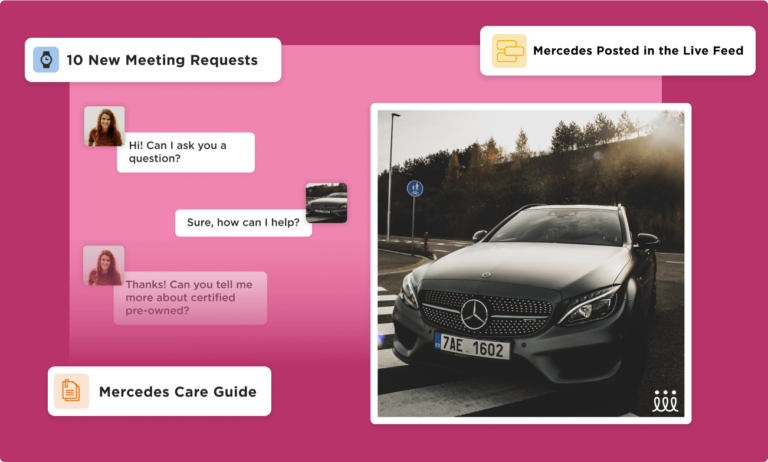
If you’re looking to up your Companies game, you’re in the right place!
Our Companies feature was built for event organizers to use for their sponsors, partners, and vendors to help them connect with attendees. This, in turn, means a greater return on investment. Now, that might sound a bit complicated, but it’s actually quite simple! In this guide we’ll explain it all, from what Companies is used for, the benefits, best practices, page setup, and more!
What is Companies?
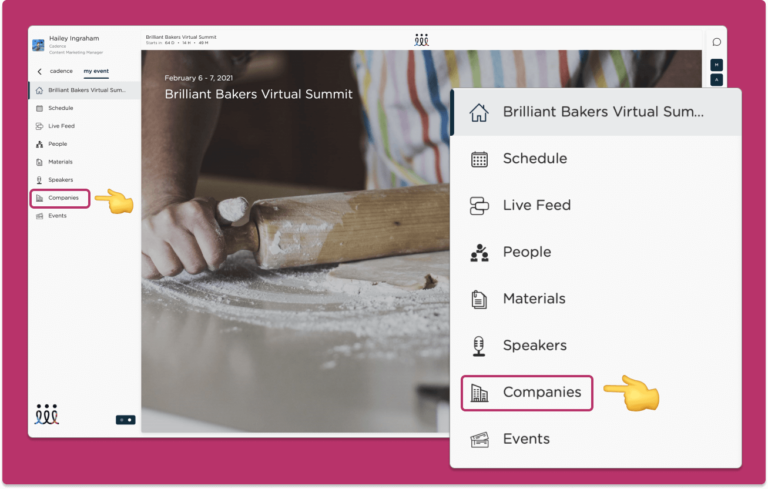
The “Companies” feature can be found as a Menu option when you create an event within Cadence. This page can show all of the different sponsors, partners, and vendors available at the event. When an attendee clicks on one, they’re taken to a unique website. We like to call these virtual booths, and they can be built out either by the event organizer or by the sponsor, partner, vendor, etc. The page can include company information, images, materials, appointment availability, and more.
The feature helps attendees find and connect with the different companies that make the event possible. They’re able to schedule appointments, ask questions, and access any links or materials that the company provides. In a virtual environment, this is about as close as you’ll get to an in-person booth. In fact, it might even be better! Companies have an easy-to-find, direct point of contact for attendees, and attendees can scan all of the different companies on their own terms. It’s a win, win!
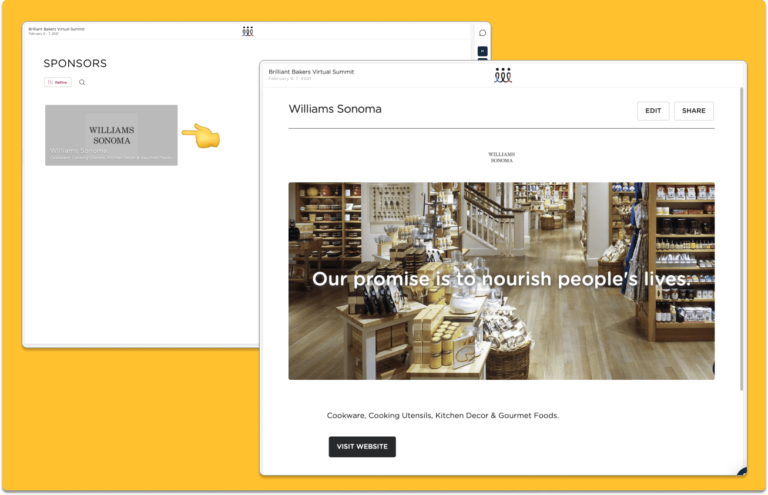
Not to mention, there is a multitude of ways to get your attendees to these pages. Companies can sponsor Live Feed posts, Schedule items, and Notifications. This is a great selling point for sponsors, as they will receive actionable data about how many people engaged with each post.
While this feature was built for sponsors and partners, it doesn’t have to stop there. From a virtual science fair where children get to build out their own booth to a school open house where teachers can create a virtual classroom for parents to book meeting times, the possibilities are endless!

So, wherever we use “company” or “Companies” throughout the guide, don’t think we’re just talking about companies like Microsoft! A company could be vendors, sponsors, exhibitors, organizations, employees, teachers, students, family members, your pet fish—okay… probably not your pets, but you get the idea!
🎥 Reading not your style? Watch our 30-minute webinar about Companies instead!
The Benefits of Companies

1.Save time 🕐
Your sponsors, vendors, and exhibitors have the ability to edit their own websites, so you won’t need to build out the virtual booths for each company. In the other unique examples, each student/teacher/employee has access to build out their own page. Either way, the event organizer is saving time. Because time is money, baby!
2. Everything is customizable ✏️
Companies can get creative here. These personalized websites/virtual booths can be built out beautifully. It can include company information, images, links, materials, people, and appointment availability. We’ll get to more of that later! Let them run wild and see what they come up with.
3. Direct Communication 💬
In person, it’s much simpler to stumble upon a booth and strike up conversation. In a virtual or hybrid event, you don’t want to leave the attendees or the companies high and dry. Give them the opportunity to schedule appointments directly from the virtual booth. Our appointment scheduling feature makes it so simple to connect. They can also take advantage of features like messaging for easy communication.
4. Unique Promotion 💰
Companies want visibility. From sponsored Live Feed posts to Schedule items to Notifications, there are countless opportunities to get attendees into their virtual booths. Each post can include a deep link that takes attendees right to their pages.
5. Actionable Data 📊
Get specific data on engagement, which your sponsors will love! Find out who clicks and how often. This provides measurable success to sponsors, exhibitors, and vendors. Who doesn’t love a return on investment?
The Best Practices for Organizers
⭐ Rename Companies

As we said before, Companies is a general term to encompass all the different use cases. So, if you’d like, you can rename Companies to be more specific to your event. For example, you could change it to “Sponsors” or “Vendors” or whatever you need it to be! You can edit it in the “Event Setup” → “Menu” portion of the admin site.
If you have more than one type of company, you can either split them into groups, which will talk about below, or you can add additional custom menu items. So, in your menu you could have both “Sponsors” and “Vendors” split into their own categories.
⭐ Split Companies into Groups
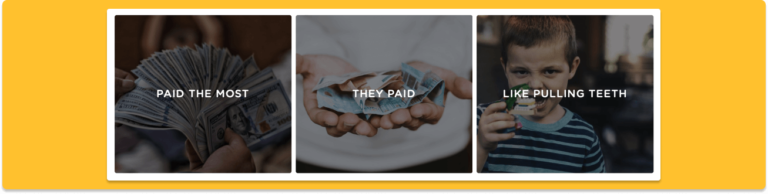
Companies can be displayed a few different ways. When you navigate to the left-hand side of the screen, and click on Companies, it can list out them all out. Or if you have many different types of Companies, we recommend splitting them into groups.
For example, if you’ve renamed Companies to Sponsors, you can separate the Sponsor groups by sponsorship tiers. Here we have a list of recommended tiers starting at bronze, working all the way up to platinum.
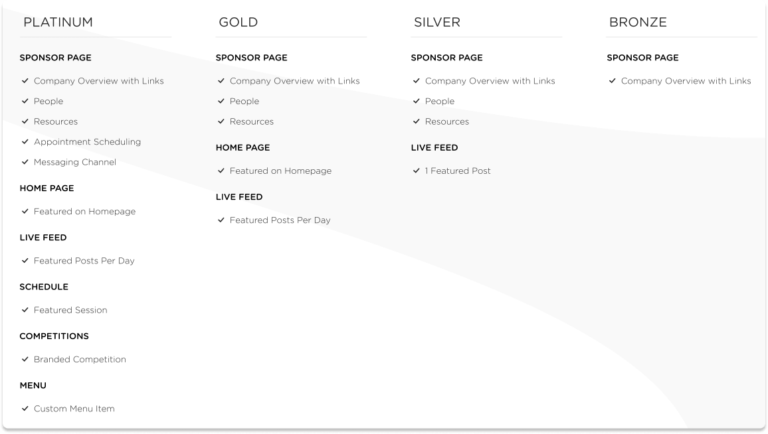
You could rename these tiers for your specific use-case. In our example, you can see “paid the most” “they paid” and “like pulling teeth.” It’s a little cheeky, but it always garners a giggle!
If you’re using this for the unique case of a school open house, each group could be a school grade or class topic. For example, under 5th grade, you might find 5 teachers with their own pages. Parents can navigate easily to each teacher’s virtual classroom to schedule meetings.
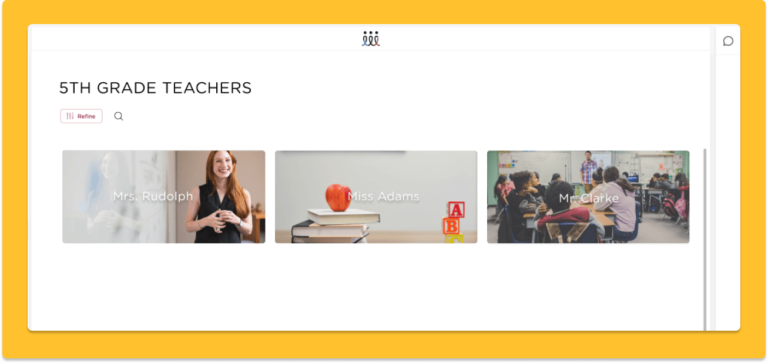
⭐ Build the Basics then Send It Out

The best part about Companies is that the page can be edited by multiple people. Before sending out the unique links, you might want to configure a bit of the basics. We suggest you put in the company’s name and maybe their logo. You can do as little or as much as you want. It’s all up to you!
Once you’ve created the page, you must send out the link to those who can edit it. On the admin site, head to the Attendees page. You can add a new attendee by email. However, you might not want to send the actual “welcome email” just yet, because you are still building out your event. Go back to the Companies page and add in whoever you want the ability to edit. Then you can click share, copy link, and then personally email the representative with the link included. You might say something like:
Hi [Name],
We’ve set up your initial profile for sponsorship. Please visit this link to login to edit your profile: [link here].
Here’s an overview of what you may edit in your profile in these support articles.
Feel free to reach out with any questions.
With Gratitude,
[insert name]
As a reminder, you could also send a push or email Notification right to the Companies and deep link it right back to the Companies page.
🎥 Visual learner? Watch this step-by-step guide.
What to Include on a Companies Page
➡️ Branding
You or the company can add a logo, header image, & a tagline/slogan. We suggest using a bright, eye-catching photo for the top that contrasts well with the text overlay. Also be sure that the image can work in multiple orientations for phone and web. Our image processor will help you through that by prompting you to crop the image accordingly. Also, in our current product roadmap, we plan to enable an inline video. So, keep your eye out for that!
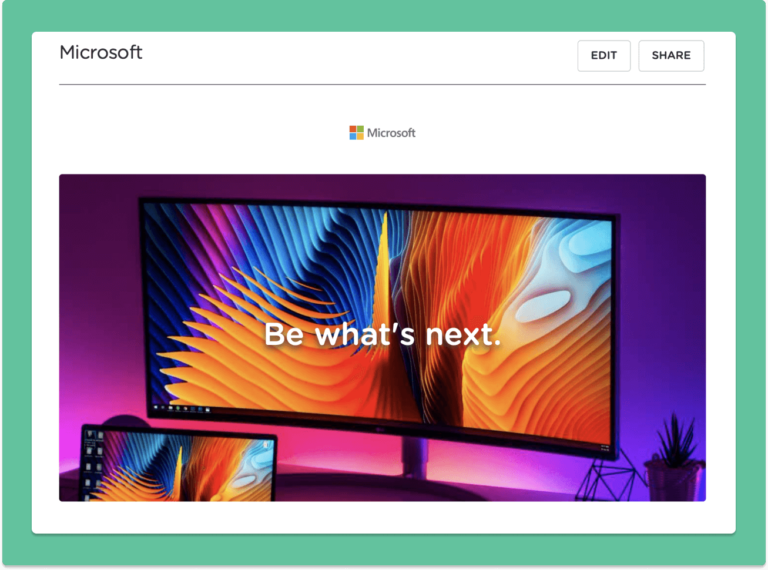
➡️ Description
This is the place where the company can explain who they are and why they’re there. If they’re sponsoring any sessions, this is the perfect place to promote that. They can also include any outside links or URLs that they choose. Also, we always suggest putting social media handles when applicable.
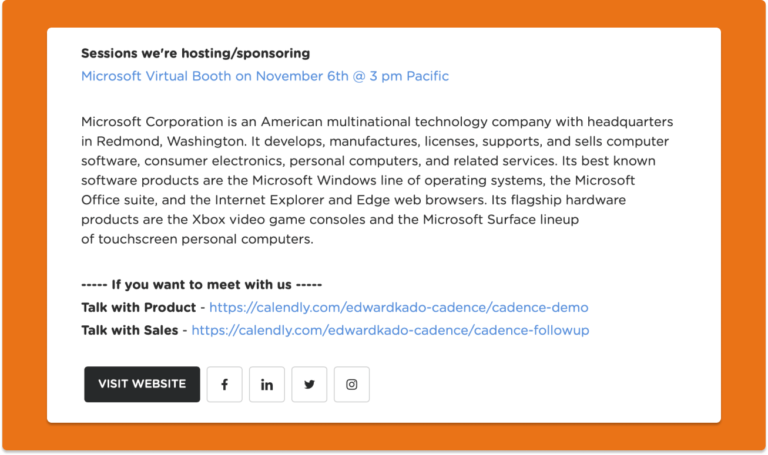
➡️ Request an Appointment Feature
Ever played email tag back and forth endlessly while trying to find a meeting time that works for all the parties involved? Yeah, us too! That’s why we created our appointments feature. Companies can include it on their pages with their available times. This way, an attendee can just click once and boom! Scheduled!
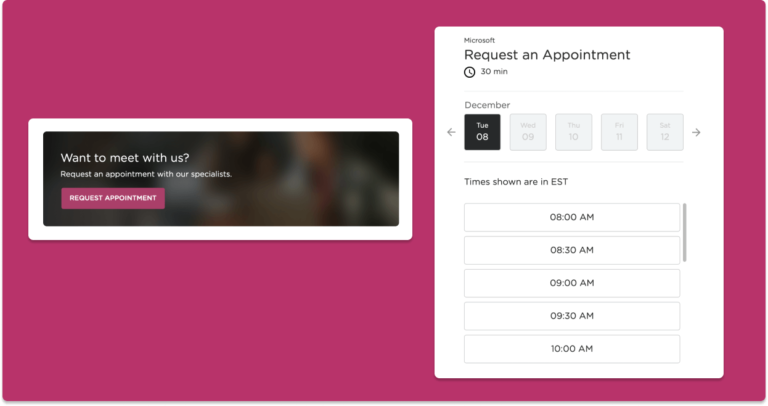
➡️ Messaging Channel
Attendees can private message the company representatives, but we also suggest having a group messaging channel for the company. This is a great place for attendees to ask questions and the companies to interact with the attendees. They can have a dialogue about the company, product, industry, etc.
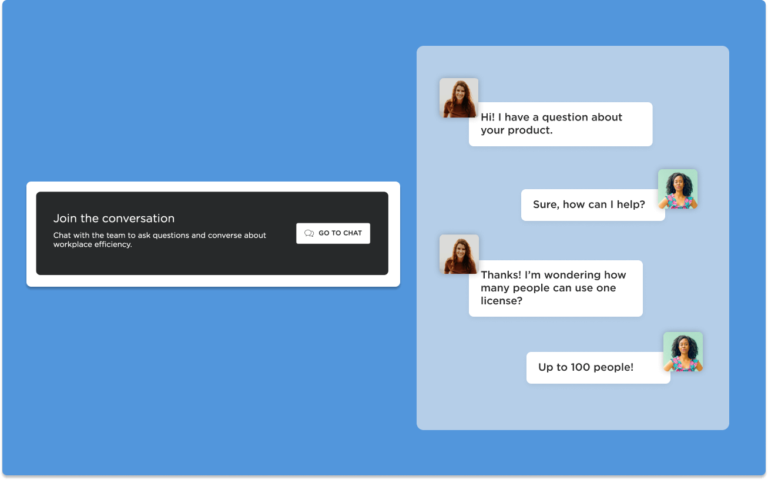
➡️ Points of Contact
Give access to points of contact within the company. These company representatives can make a Cadence profile with their bios & contact information. These are also the people who are given the access to edit the company website.
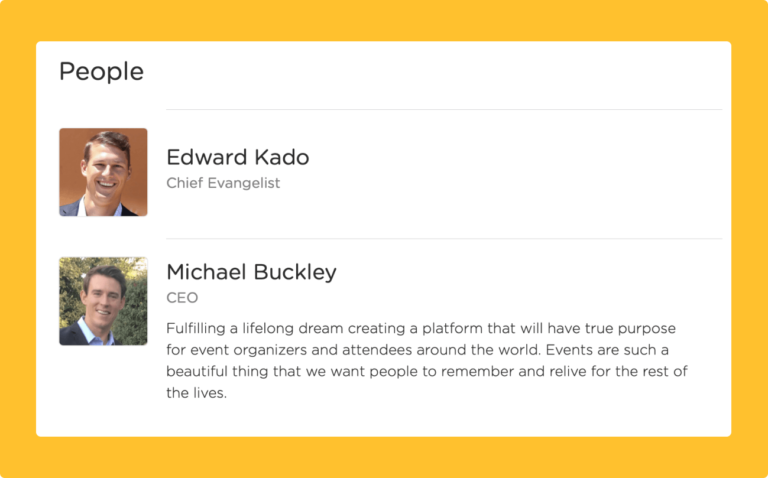
➡️ Materials
Finally, we suggest that the company provides some type of resource or material at the bottom of their company page. This could be something to provide value to the attendee or just more information about their product or service. Resources can include promo videos, training videos, brochures, presentations, videos, podcasts, surveys, etc.
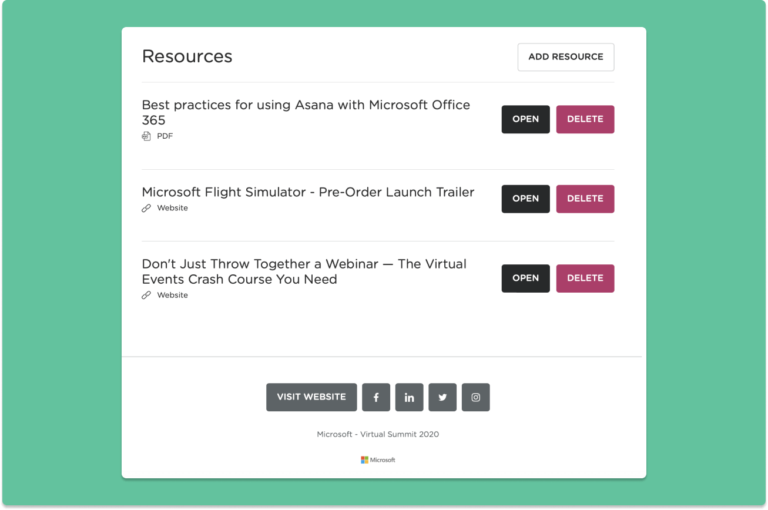
🎥 Check out this video all about how to build out your page.
The Best Practices to Get Attendees to Visit Virtual Booths

Home Page Links 🏠
When setting up your event’s Home page, provide a link to all of your great sponsors for easy access. After all, this is the first place attendees will land when joining your event. Make it easy for them!
Sponsored Schedule Items 🗓
Have the company sponsor a schedule item. This can be for all attendees or an opt-in session. This will bring great visibility to the company. The agenda item could be a Q&A, an open forum, a presentation, the possibilities are endless!
Sponsored Live Feed Posts 🎉
An active Live Feed makes for one fun, interactive event! So why not have the companies contribute? Companies can sponsor posts in Live Feed that can link to specific materials, the company page, or a schedule item. Make sure it’s a post that will be interactive for attendees. Ask them questions, encourage them to post pictures or GIFs, you could even make it a competition! ‘Best response wins a gift card!’
Sponsored Notifications 🚨
Sponsored notifications can be extremely effective, as they are sent directly to all of the attendees’ profiles. This could direct them to a session, competition, or directly to your page. However, you will find it’s more effective when you include some sort of upside for the attendee. For example ‘Check out the Mercedes-Benz booth!’ or ‘Head to our Mercedes-Benz booth for the chance to win some really cool merch 😎.’ Which one do you think would be more effective? For more tips, feel free to check out our unrivaled guide to notifications blog post.
Monitored Messaging Channel 💬
We’ve said it once, we’ll say it again! Attendees have questions, so give them an area to ask them! Have the companies sponsor a Messaging channel where they can serve as the beacon of knowledge for attendees. This will bring more visibility to their company’s page and product.
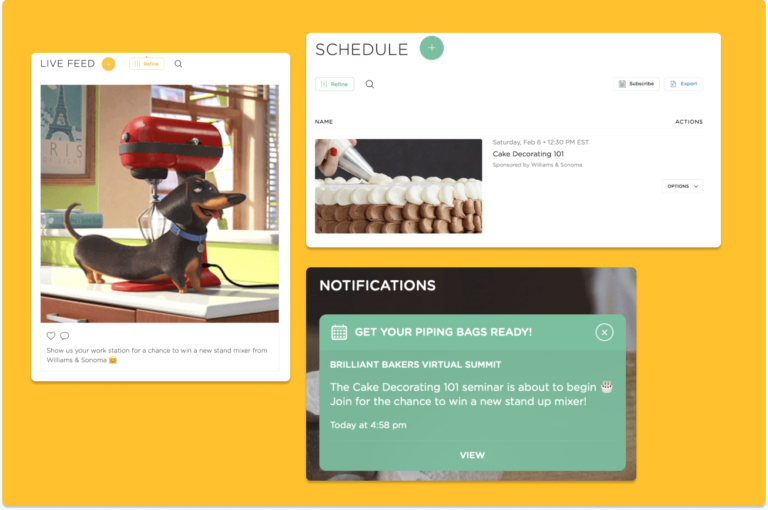
🎥 Check out this video to see how to get attendees into the virtual booths.
Return on Investment— Here you come!

You can see how many attendees visited the company pages, how many clicked the links, how many joined conversations, how many appointments they make, and how many resources they consumed while they were there. This can be extremely helpful insight when measuring ROIs.
Now It’s Your Turn
Okay, young grasshoppers, we’ve bestowed to you all of our Companies feature knowledge. Go ahead and give it your all 🎉. But don’t worry, if you need a little help along the way, we’re always here for you! You can reach out to the customer success team in the Knowledge Center.
Never Miss a Moment
Industry insight & Cadence tips right to your inbox.
