 Surveys
Surveys
Get a glimpse into the minds of your audience by collecting information through Surveys before, during and after your event.
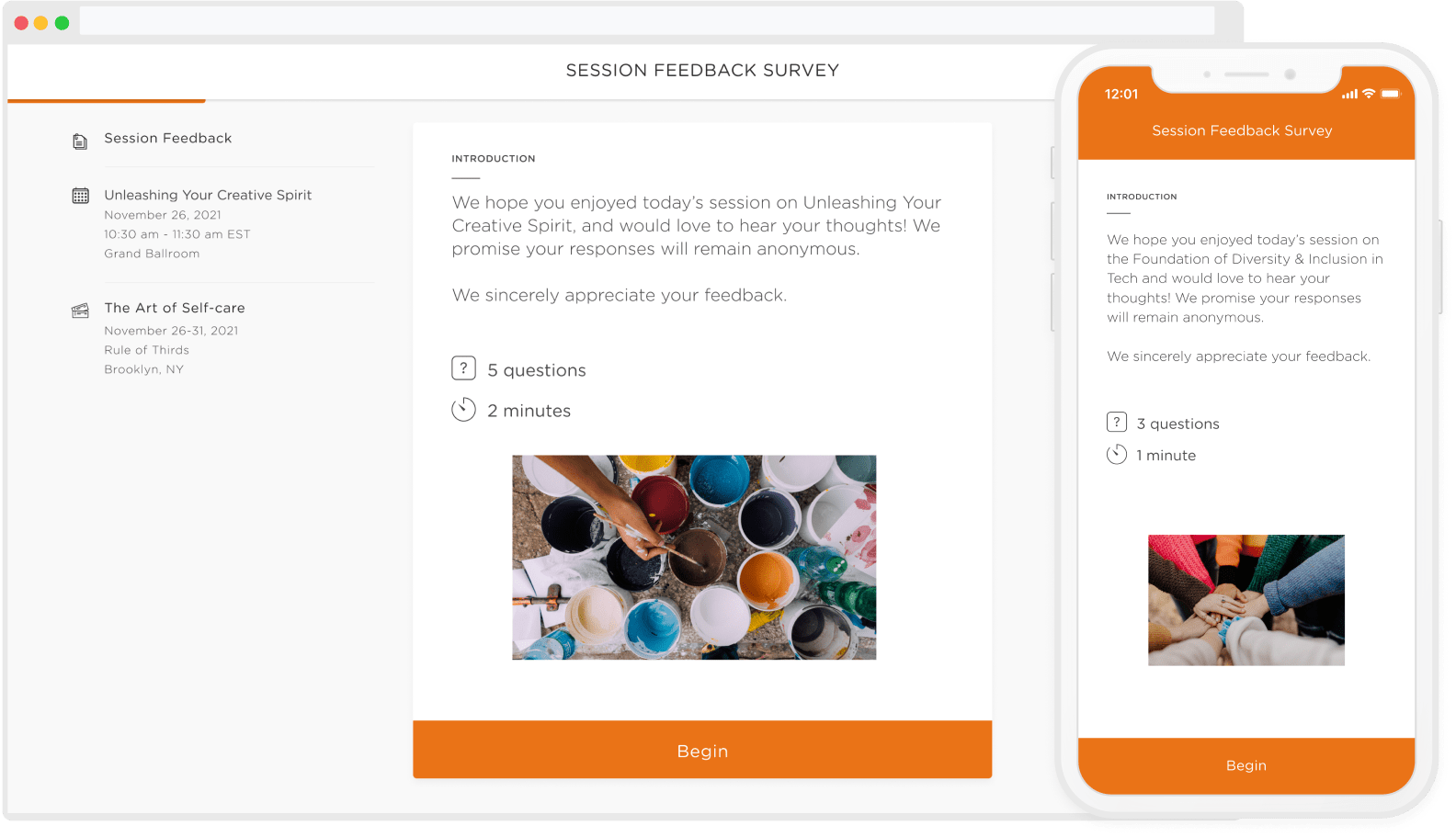
Gather helpful insights from your audience.
We’d like to give a nod to platforms like SurveyMonkey and TypeForm. However, to gather insights from the audience in ways that are specific to your event, we needed to build our own survey engine within Cadence. All of our surveys are entirely backed by our own engine, which becomes a direct extension of your organization.
Find out what your audience is really thinking, and use this information to help improve your future events.
Choose between 3 different survey formats and select the style that will best suit the type of information you want to collect.
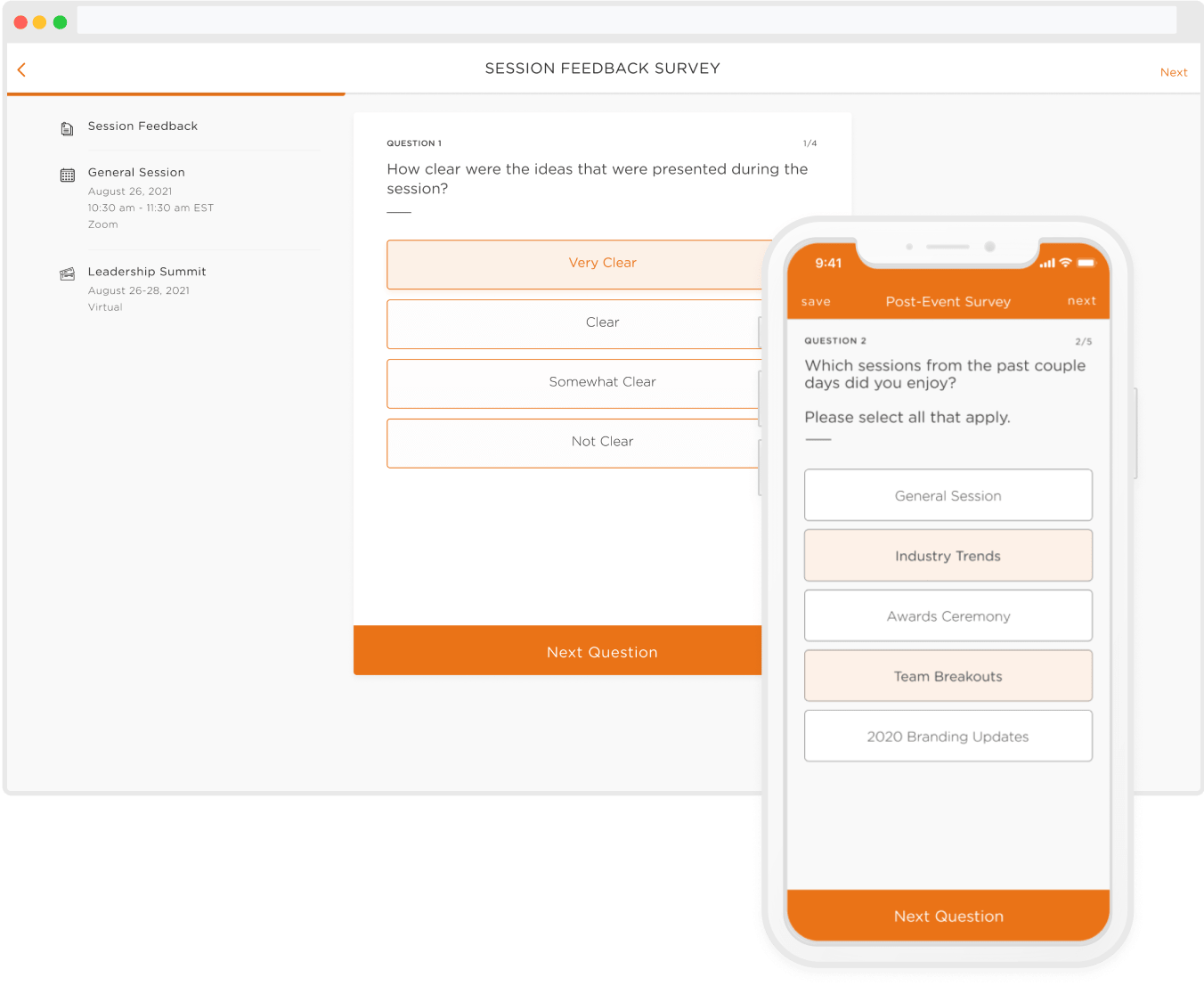
Feedback
Give people a voice! With the ability to receive anonymous feedback on the spot, you can swiftly make any necessary alterations.
Live Polling
Run a pulse test to gather instant information or get a better sense of how your audience is feeling during a session.
Knowledge & Confidence Checks
Conducting a knowledge check before a session is a perfect way to gauge what your audience does or doesn’t understand, which will then help guide your speakers as well.
Get the word out there with our easy methods of distribution.
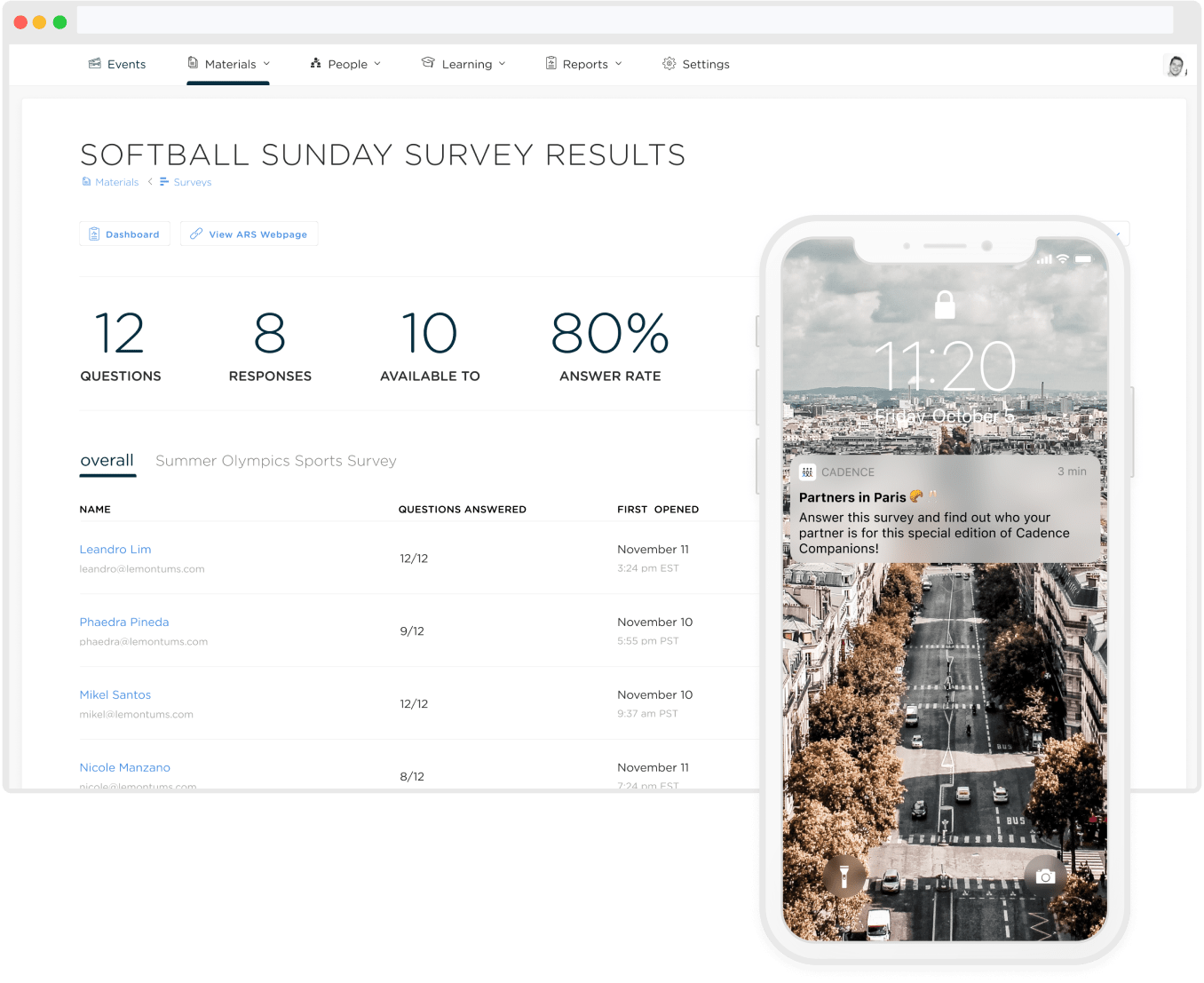
Send via Notification or Email
Deliver your survey to your attendees with a link embedded in a notification or email.
Attach to Schedule Item
Attach a survey in any Schedule item for easy access.
Group Segmentation
Send any survey to a specific group of people.
Gathering information straight from your audience will allow you to make improvements to your event in real-time.
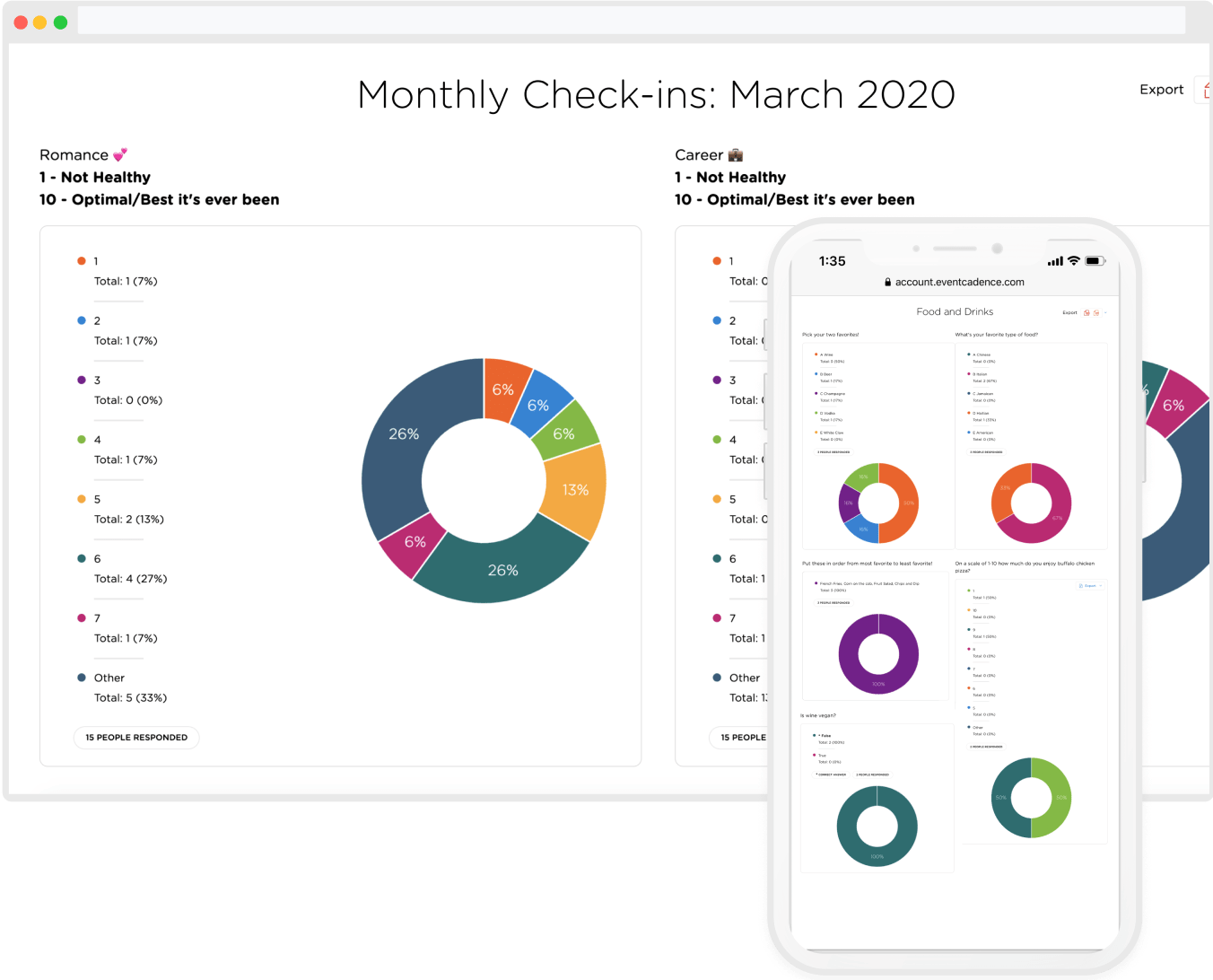
Aggregate Results
Data can be overwhelming, so we simplify it by presenting you with summarized statistics compiled by several types of measurement.
Results by Groups & Demographics
For a deeper look into your insights, filter your data by groups and demographics.
Automated Reporting
Gather reports faster and easier with preprogrammed data reports.
Additional Features
Tailor your Surveys to your organization’s needs and workflow.
Image Answers
Add some fun to your survey by using images as answer options.
Anonymous
Allow for anonymous answers for any survey.
Randomized Questions & Answers
Choose to have questions and answers display in random order to your audience.
Public URL or linked notification
Guarantee easy access with a URL or a linked notification.
Password Protection
Security is important, so you can password protect any of your surveys.
Customize Intro and Outro Screens
Say hello and goodbye however you want. You can set the context by adding an image too as well.
Your Success is Our Success
Our customer success team works with you every step of the way, from guiding you through the planning process to delivering an exceptional event experience.
Schedule a free consultation with us, so we can learn more about your needs and how our team can best support you & your event.



