Let’s Chat! How to Make the Most of Messaging in Cadence
Messaging is one of the core features on our platform, available to all of our customers, from the free essential version to our enterprise license. In this blog post, we’ll cover all the great ways to use Messaging at any event.
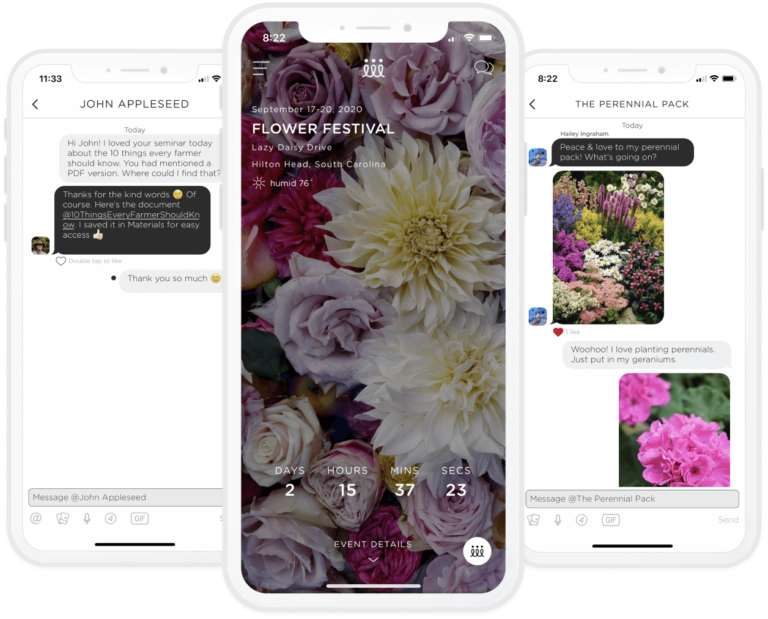
When you’re at an event, it’s almost inevitable that you’ll strike up a conversation with the person next to you. You typically remember small details like, “His name was Joe, and he works for ABC Enterprises,” but you never got his contact information. Darn!
Or at a virtual event, as is the case more often these days, you might hear Joe speak up about a topic during a Zoom meeting. It completely resonated with you, and it seems like you and Joe would really hit it off—but same issue, no contact information. Shoot!
Well, you can put your “darns” and “shoots” away, because Cadence has just what you need. With Cadence, you can simply search “Joe” in the People feature, send a connection request, and start a direct message to say hello.
Then, when you and Joe meet Jane and Jerry, you can all start a private channel together called “J^4” (assuming your name also starts with a “J,” or else that would just be weird). And if Joe, Jane, and Jerry don’t like J^4 (rude!), you can always edit the channel name later if you want.
Messaging is one of the core features on our platform, available to all of our customers. In this blog post, we’ll cover all the great ways to use Messaging at any event. Let’s get started!
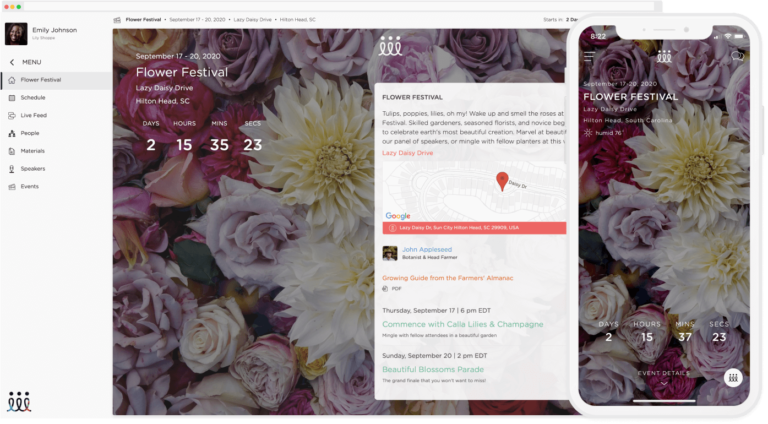
Welcome to the Flower Festival, where attendees will learn about flowers, and you will learn about the Cadence Messaging feature!
Emily Johnson just registered for this fabulous event, and she’s been brought to the home page. She explores the event’s schedule, speakers, and more. Emily is very excited to attend this event, although she has some questions for the event organizers. She saw in her welcome email that she could message any questions to the “Flower Festival Contact.” So, she did just that! Emily found the Flower Festival Contact profile on the People page and got her questions answered.
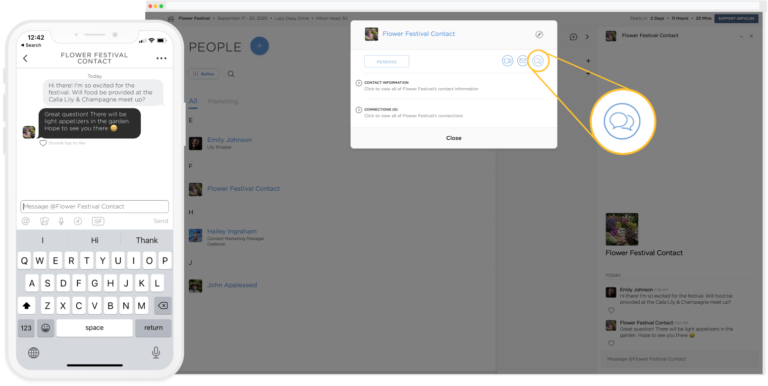
Cadence Pro Tip: With Cadence, event organizers have the ability to easily communicate with all of their attendees and vice versa. Admins can make their profile public to attendees, or they can create a profile specifically for being a point of contact. We recommend that organizers include their profile on the homepage and/or in the welcome message to attendees. This way they can encourage attendees to ask any questions they might have. You can access Messaging from both the event website and the Cadence app.
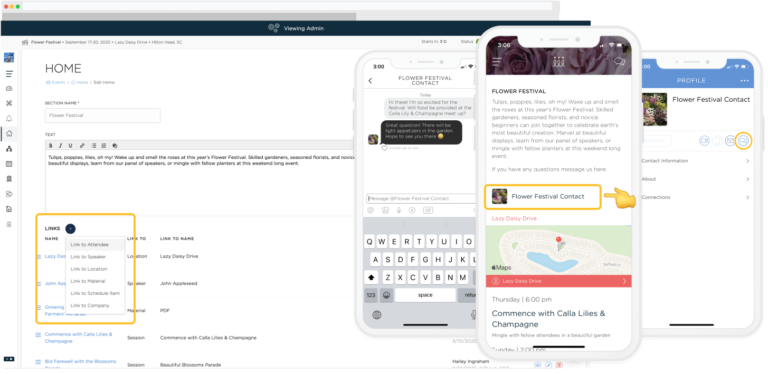
On the first night of the event, Emily attended the Calla Lily & Champagne meetup and mingled with some of her fellow attendees. She bonded with Hailey over their shared love of bubbly, so Emily started a direct message with her. The next day, they decided to head to the seminar together. How about that for a connection!?

Cadence Pro Tip: Direct messages are a great way for attendees to connect with each other. Direct messages can be accessed from the Home page on the event app & website, and you can also start a new chat from someone’s profile on the People page.
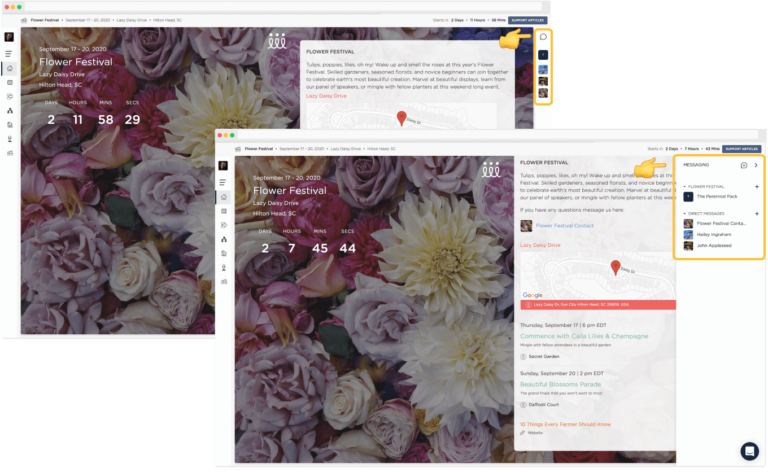
Emily and Hailey hit it off with a few other attendees at the Perennial Party. Who knew plants could bring people together this much? They create a channel called “The Perennial Pack” so they can keep each other updated on all the latest happenings in their gardens.
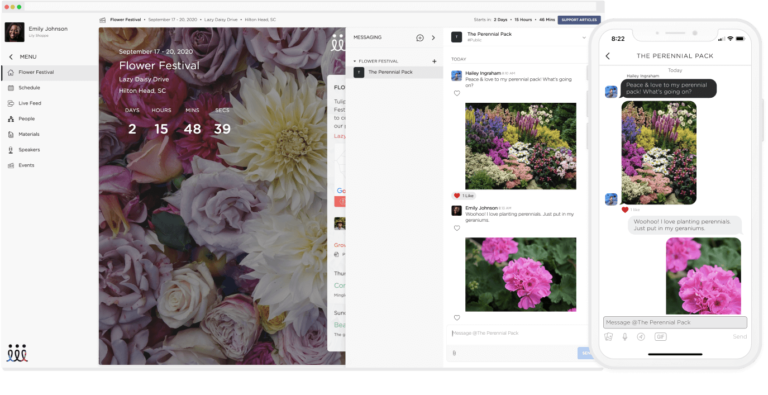
Cadence Pro Tip: Channels are your new best friend! With Cadence, you can create both public and private messaging channels within an event. This is a great way to enjoy specialized conversations. This could be for attendees who form bonds, specific breakout groups determined by the organizer, or even a group of people/staff working the event.
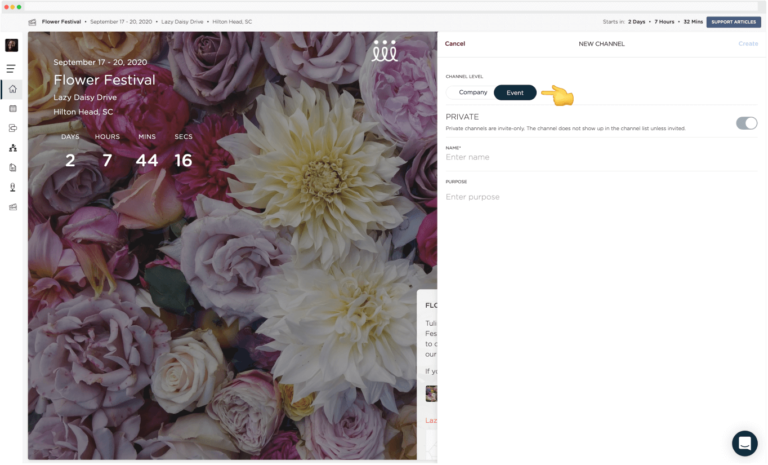
Emily really enjoyed the seminar by John Appleseed. He went in depth on tips and tricks he’s learned over his 30 years farming. He mentioned a document that’d be available for attendees to download after the session. Emily couldn’t find the document, so she decided to follow up with John in a private message.
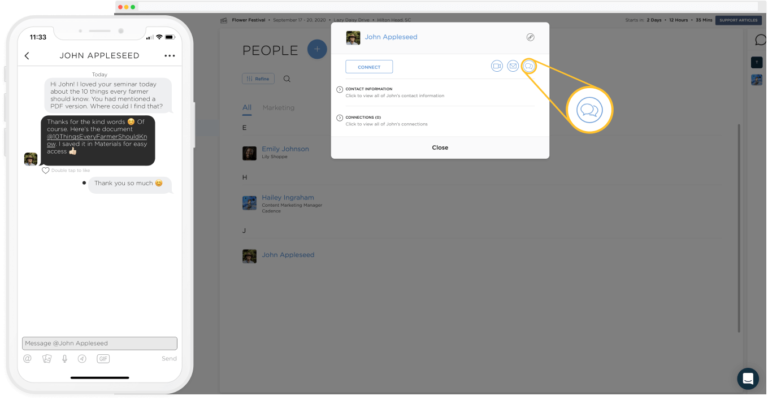
Cadence Pro Tip: Messaging is a great way for attendees to reach out to speakers (public profile on Cadence). It’s a controlled way for the speaker to answer any questions that attendees have without flooding their email inbox. You can also see in this message that John tagged the document within the message. Anyone can @ mention materials, speakers, or people within the Messaging channel for easy access.
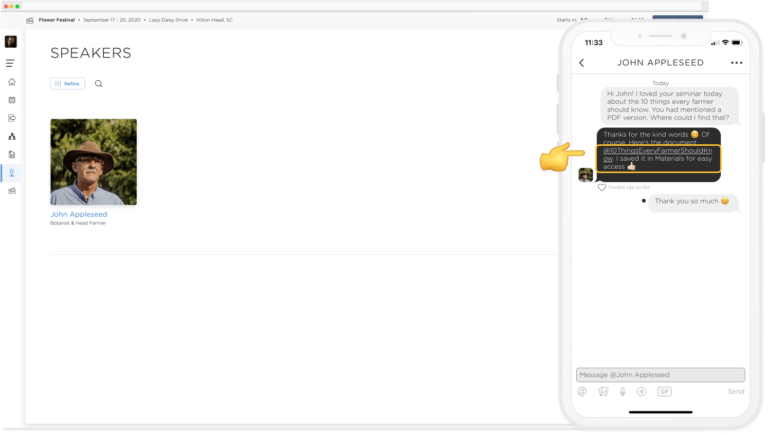
There are many unique and creative ways to use Messaging within Cadence for your in-person, virtual, or hybrid events. There’s no better way to keep the conversation going than with Messaging! So, there you have it, folks, blabber away!
Click here to learn more about Cadence and everything we offer.
