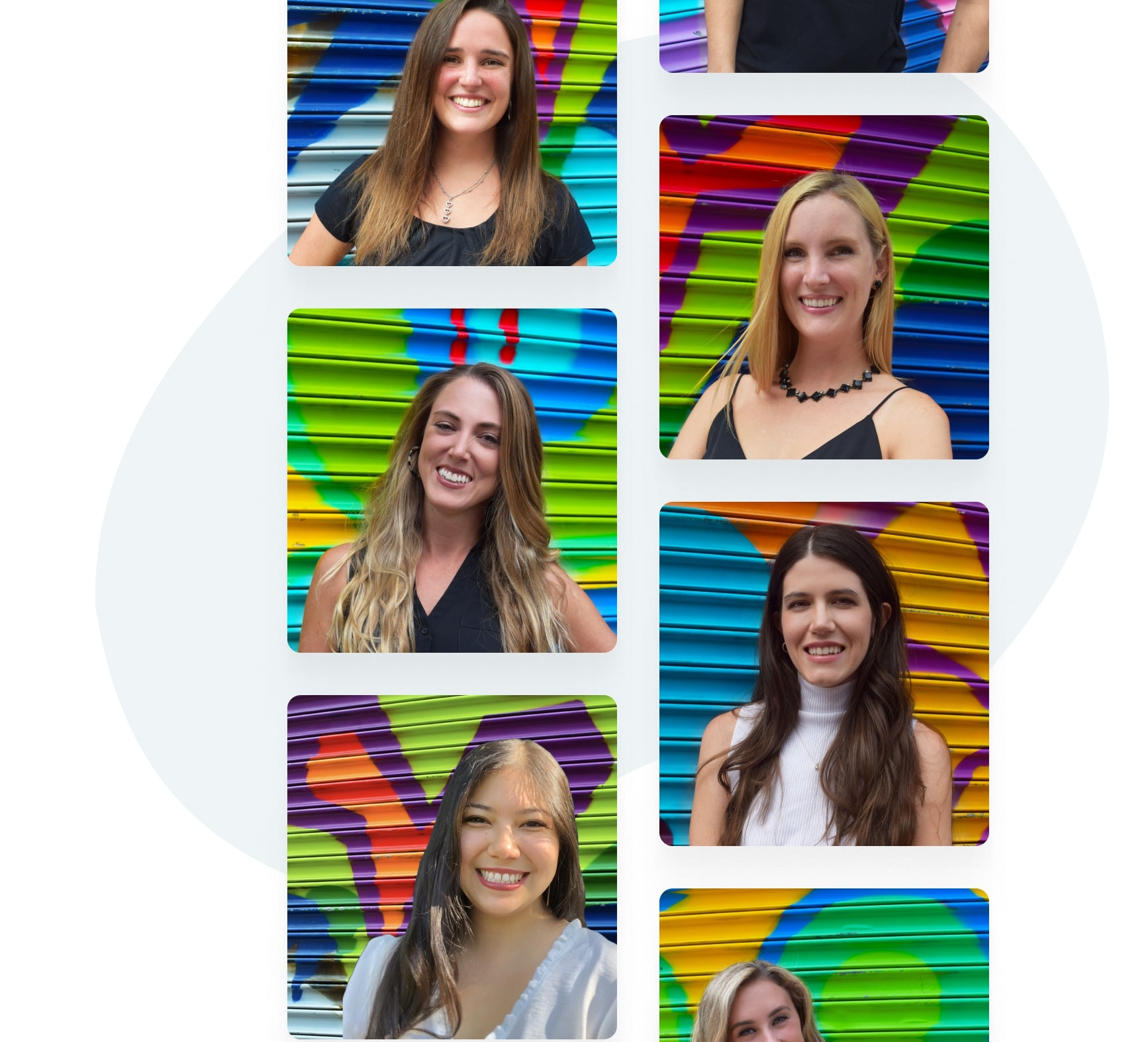Achieve perfect
attendance
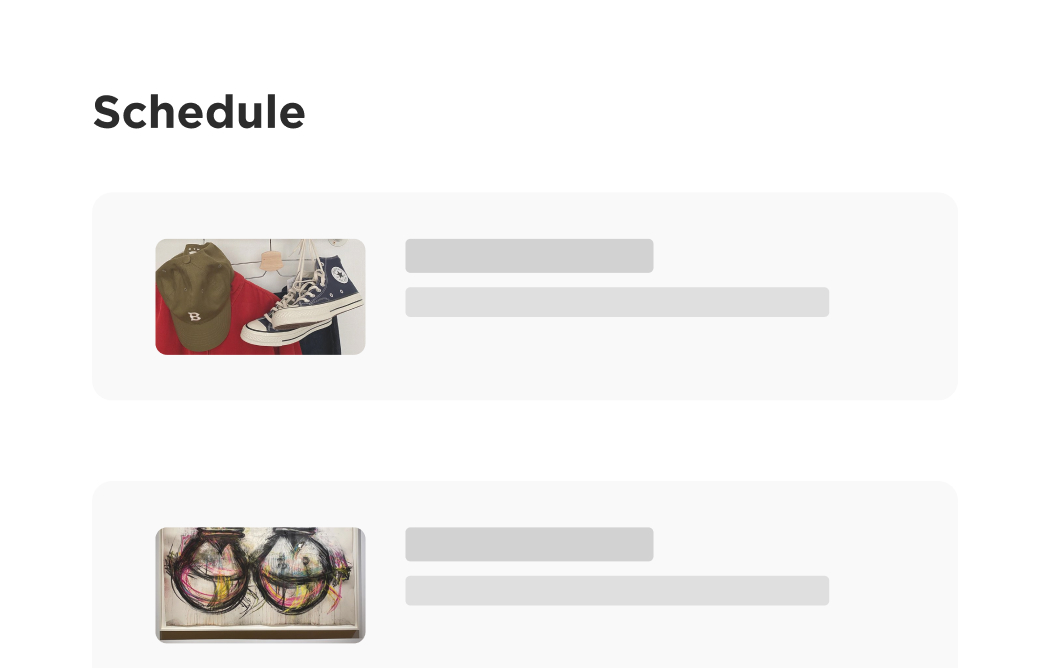
Achieve perfect attendance for your
in-person, virtual, and hybrid sessions.
A detailed itinerary is the backbone of any event.
You can plan every last detail to the tee. But if your guest doesn’t know where to be and when, then it was all for nothing! And this gets even more complex when you have both in-person and virtual sessions happening simultaneously. A detailed itinerary is the backbone of any event, so we built a visually engaging, easily accessible Schedule that you can fully customize to fit your event needs.
Put the fun back into schedule management with beautiful imagery and endless customization options to create your most memorable event yet!
Wow your audience with a platform that easy to know where to be, when to be there, and how to join.
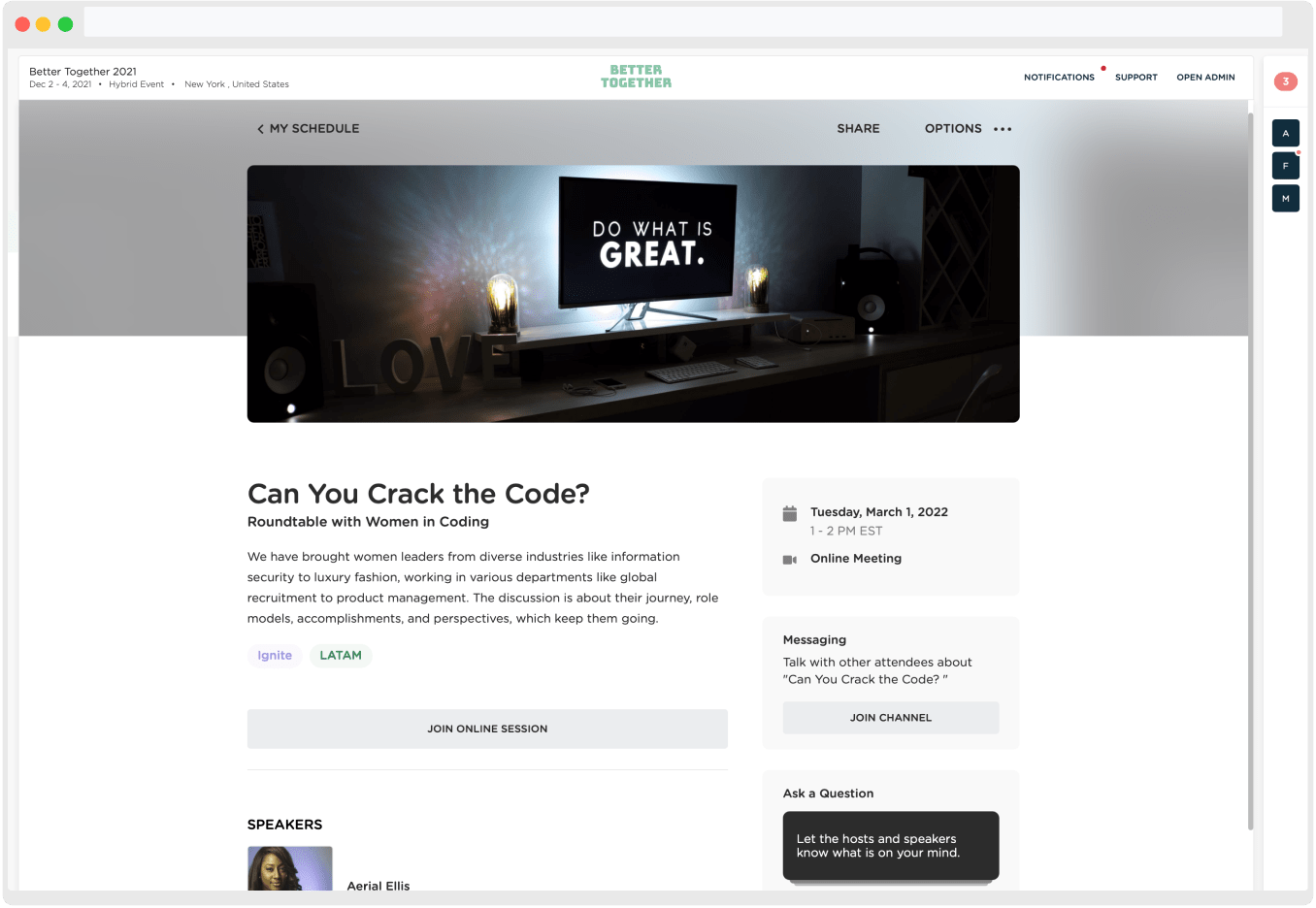
Online Meeting Platform Integration
Host meetings & presentations online using Symphony, Zoom, Microsoft Teams, or Webex
Automated Time Zone Conversion
See meeting times in your own time zone or from any corner of the world.
Easy Access (Join Lobby & Live Now)
Join sessions with just one click. Attendees will know what’s next on their Schedule with the automatic indicators “Up to Next”, “Join to Lobby” and “Join Now.”
Tell the story of your event in a Schedule tailored to each individual, group, or session. Easily manage it from mobile and web.
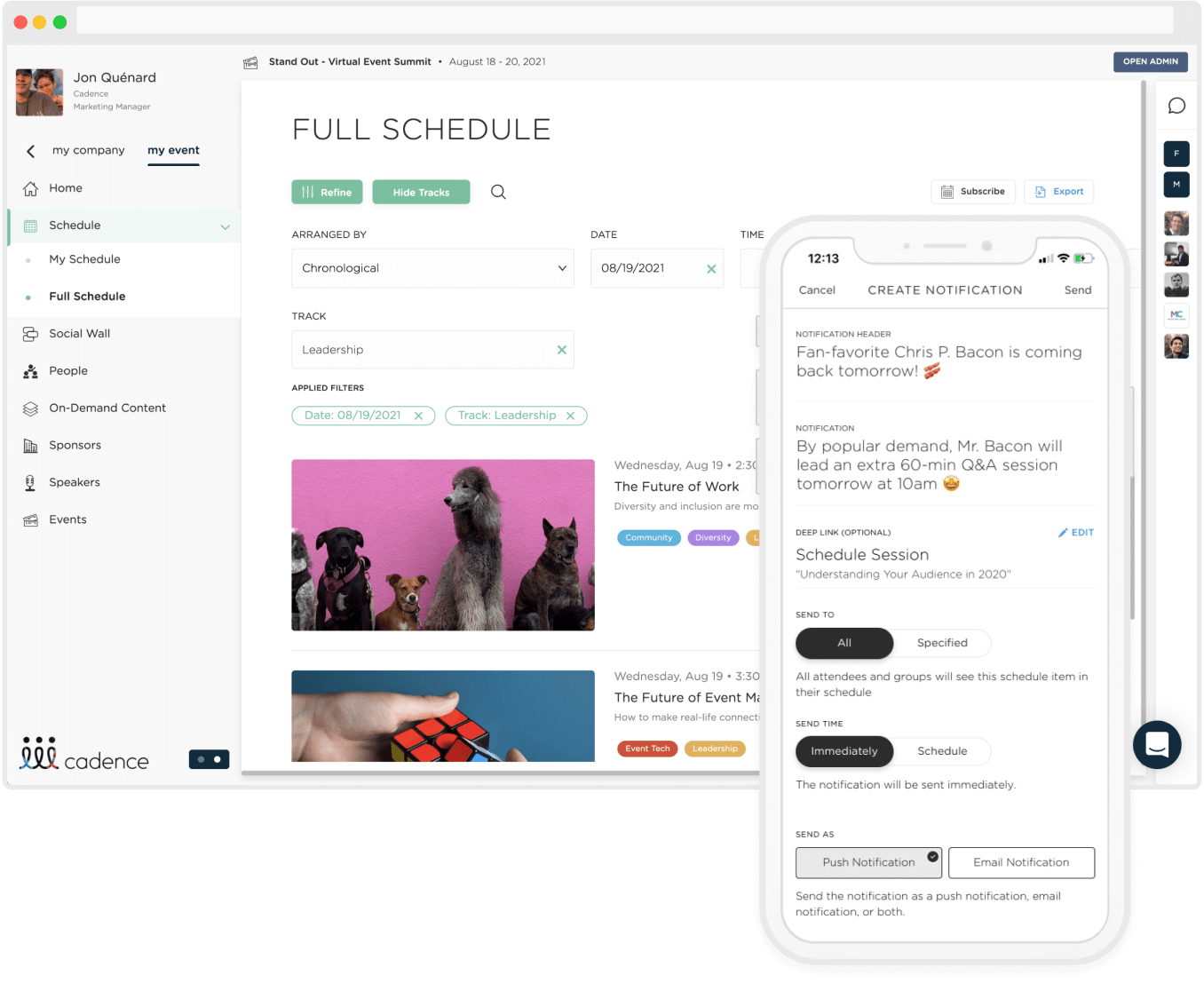
Assigned & Optional Sessions
Assign Schedule items to specific groups and allow attendees to add different sessions to their Schedule.
Session Tracks
Organize your event into different categories based upon specific topics, shared interests, or groups.
Easy Schedule Updates
Make important Schedule edits in seconds from either web or mobile.
Connect and engage with your audience through creative forms of communication.
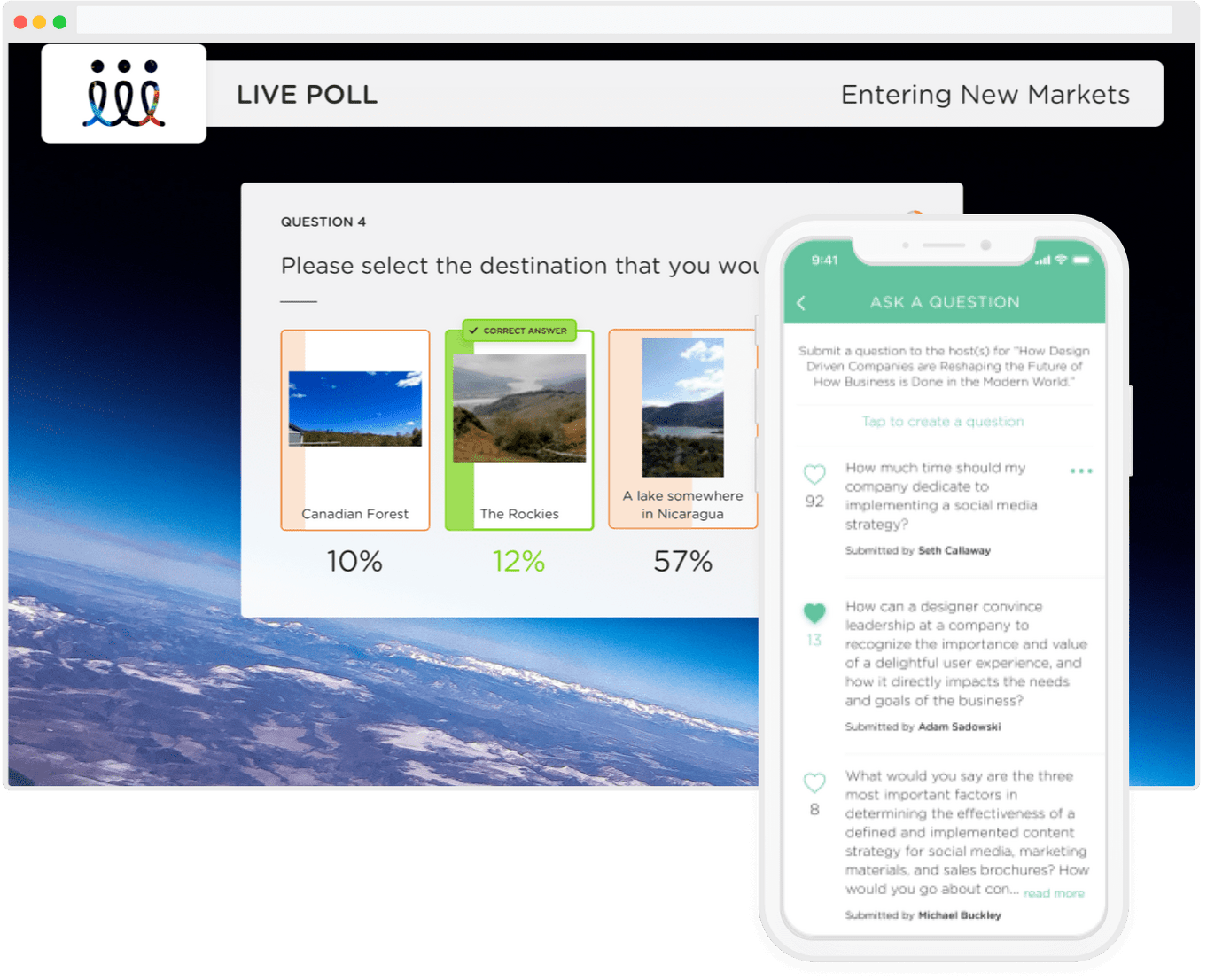
Ask a Question
Empower your audience by enabling them to ask questions throughout your sessions. Attendees also have the ability to upvote their favorite questions.
Messaging Channels
Provide the space for attendees to share their experiences with each other through public and private messaging channels available on desktop and mobile.
Live Polling
Entertain, gather feedback, or evaluate attendees by asking them questions through a live poll during a session.
Additional Features
Tailor the scheduling system to your organization’s needs and workflow.
Registration
Enable your audience to build their own Schedule with real-time registration reporting.
Check-ins
Keep track of everyone who is attending each schedule item.
Link Materials
Share important PDFs, Videos, and other content formats in your Schedule items. Release them immediately or at a specific time.
Schedule Builder
Add optional items that your audience can instantly add or remove from their schedule.
Locations & Maps
Assign Schedule items to a specific location in the city or upload your own venue maps.
Speakers
Spotlight your speakers with their own profile, bio, and links to make guests excited for what’s to come.
Maps
Attach a map of your venue to Schedule items and indicate the exact location.
Real-Time Updates
Schedule notifications in advance or send them on the fly to keep everyone informed of any important updates or changes.
Integrations
Both out-of-the-box and custom integrations are available. Contact us for more information about integrations.
Calendar Sync
Attendees can sync their Cadence Schedule to their personal calendar in Google or Microsoft Outlook.
Zoom
Integrate a Zoom account to automatically create meeting links for your Schedule items that attendees can join with one click.
Microsoft Teams
Integrate a Microsoft Teams account to automatically create meeting links for your Schedule items that attendees can join with one click.
Your Success is Our Success
Our customer success team works with you every step of the way, from guiding you through the planning process to delivering an exceptional event experience.
Schedule a free consultation with us, so we can learn more about your needs and how our team can best support you & your event.